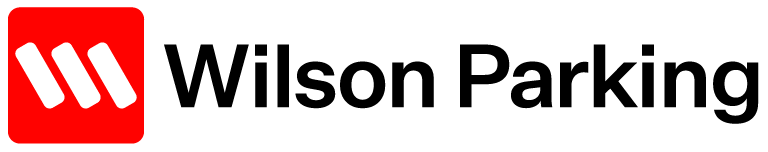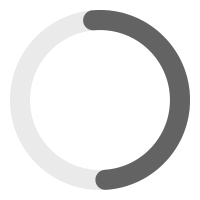Prepay Online
Prepay Online users - login here to prepay or view transaction history
Login to Prepay Now
First time user? Click here to create your account.
Wilson Parking Card Sign In
Existing Wilson Parking Card Holders click below to Sign In. Not a Member? Apply Now and receive your first card free!* We have recently updated this platform. You will need to reset your password for your first log in.
Wilson Parking Card Sign In
*No card fee offer applies to all unique, first-time customers. Charges will apply for any parking amounts accrued at Wilson Parking car parks. For full Terms & Conditions .